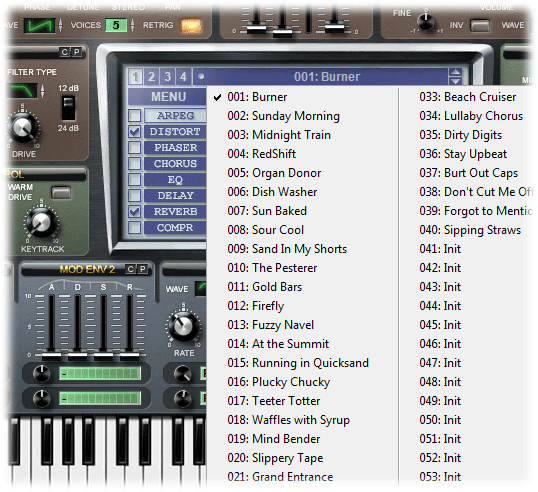Adding a soundbank to Sylenth 1 is very straightforward. Sylenth can have 1 bank (with up to 512 presets) loaded at a time. A default bank (typically ‘Factorybank1’) is loaded at Sylenth initialization. To load a custom/user bank, click MENU -> Load Bank (don’t worry, the existing bank will not be overwritten and can always be re-load later but if you have made any changes to your existing bank that you want keep, save it beforehand).
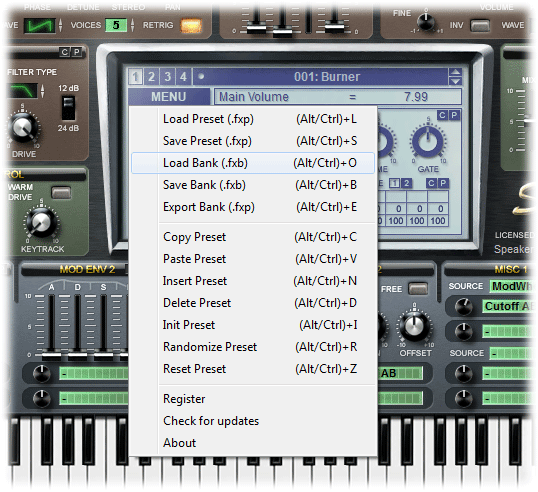 Select the hard drive location of the bank and double click. The bank has now been loaded into Sylenth. If the bank is less than 512 presets then there will be blank (Init) slots. You can now navigate through the new soundbank presets:
Select the hard drive location of the bank and double click. The bank has now been loaded into Sylenth. If the bank is less than 512 presets then there will be blank (Init) slots. You can now navigate through the new soundbank presets: