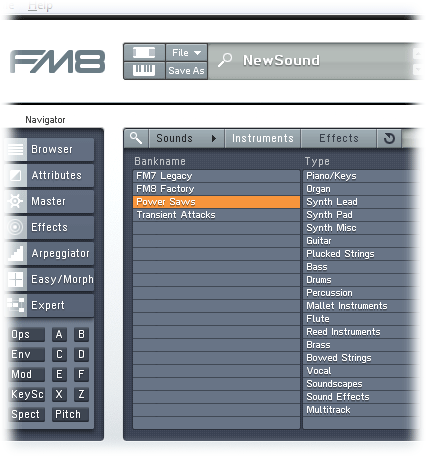Adding a soundbank to FM8’s database will add it’s patches to the browser. This will allow you to search by bankname or attribute in the browser tab.
NOTE: FM8 creates a default user folder when installing, if you put the soundbank folder in the default user folder you only need to perform the Rebuid DB step below.
First, put the soundbank folder (of patches) in your desired hard drive location. Open FM8 in stand-alone mode and click File -> Options.

Click on the Add button and navigate to the soundbank folder if you did not place the soundbank in your user default folder. Click Rebuild DB and the FM8 database will be rebuilt as a background task (you may continue to use FM8 while it scans presets).
 Once the database is rebuilt, you should see the newly added soundbank in your broswer:
Once the database is rebuilt, you should see the newly added soundbank in your broswer: